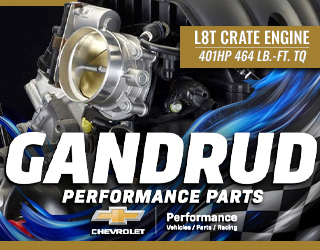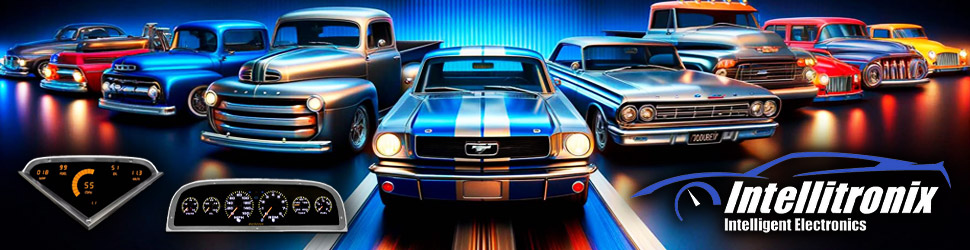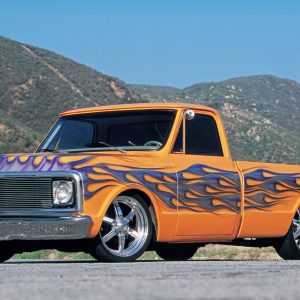


THE AUTO BUILDER
Featured
- All Post
- 20 High Priority - SR Super Rod
- Builds
- 25 High Priority - FB Ford Builder
- Cars
- 30 High Priority - AR American Rodder
- 01 Post Status
- 35 High Priority - RD Rodders Digest
- 40 High Priority - OTR On the Road
- 45 High Priority - SRB Street Rod Builder
- 50 High Priority - TB Truck Builder
- 55 High Priority - BSCENE Buckaroo Scene
- 60 High Priority - FPB Family Power Boat
- Trucks
- Swaps
- Performance Boats
- _000 Home Sliders
- Modern/Future Tech
- Builders
- 00 Sidebars
- Manufacturers
- 05 High Priority - HCI Hot Compact Imports
- 05 Publications
- 10 High Priority - CR Chevy Rumble
- Back
- Fuel System
- Electrical
- Exhaust
- Transmission / Drivetrain
- Suspension
- Steering
- Brakes
- Wheels and Tires
- Interior
- Exterior
- Accessories
- Chassis
- Engine
- Power Adders
- Back
- Transmission / Drivetrain
- Suspension
- Steering
- Brakes
- Wheels and Tires
- Interior
- Exterior
- Accessories
- Chassis
- Engine
- Fuel System
- Power Adders
- Electrical
- Exhaust
- Back
- Brakes
- Wheels and Tires
- Interior
- Exterior
- Accessories
- Chassis
- Engine
- Electrical
- Exhaust
- Fuel System
- Transmission / Drivetrain
- Suspension
- Power Adders
- Steering
- Back
- Exterior
- Accessories
- Power Adders
- Chassis
- Engine
- Electrical
- Exhaust
- Fuel System
- Transmission / Drivetrain
- Suspension
- Steering
- Brakes
- Wheels and Tires
- Interior
- Back
- Engine
- Fuel System
- Electrical
- Power Adders
- Exhaust
- Transmission / Drivetrain
- Suspension
- Steering
- Brakes
- Wheels and Tires
- Interior
- Exterior
- Accessories
- Chassis
- Back
- Fuel System
- Electrical
- Exhaust
- Transmission / Drivetrain
- Power Adders
- Suspension
- Steering
- Brakes
- Wheels and Tires
- Interior
- Exterior
- Accessories
- Chassis
- Engine
- Back
- Transmission / Drivetrain
- Suspension
- Steering
- Brakes
- Wheels and Tires
- Power Adders
- Interior
- Exterior
- Accessories
- Chassis
- Engine
- Fuel System
- Electrical
- Exhaust
- Back
- Steering
- Interior
- Accessories
- Power Adders
- Exterior and Hull
- Engine
- Fuel System
- Electrical
- Outdrives
- Back
- Power Adders
- Chassis
- Engine
- Electrical
- Exhaust
- Fuel System
- Transmission / Drivetrain
- Suspension
- Steering
- Brakes
- Wheels and Tires
- Interior
- Exterior
- Accessories
- Back
- Chrysler
- Mercury
- Subaru
- Volvo
- Volkswagen
- Chevrolet
- Cadillac
- Pontiac
- GMC
- AMC
- BMW
- Oldsmobile
- Buick
- Jeep
- Acura
- Lincoln
- Mitsubishi
- Ford
- Dodge
- Honda
- Nissan
- Toyota
- Plymouth
- Back
- 05 Pub HCI Hot Compact Imports
- 15 Pub 4x4 4x4 Builder
- 20 Pub SR Super Rod
- 25 Pub FB Ford Builder
- 30 Pub AR American Rodder
- 35 Pub RD Rodders Digest
- 40 Pub OTR On the Road
- 55 Pub BSCENE Buckaroo Scene
- 10 Pub CR Chevy Rumble
- 50 Pub TB Truck Builder
- 60 Pub FPB Family Power Boat
- 45 Pub SRB Street Rod Builder
- Back
- Steve Sellers
- Bobby Alloway
- Chip Foose
- Boyd Coddington
- Rad Rides by Troy
- Cal Auto Creations
- Ring Brothers
- George Barris
- Jesse James
- West Coast Customs
- Jack Fuller
- Carl Casper
- Bob Cullipher
- J.F. Launier
- Jerry Nichols
- Back
- Street Rods
- Hot Rods
- Late Model
- Drag Race
- Handling
- Compact Cars
- Fuel System
- Electrical
- Exhaust
- Transmission / Drivetrain
- Suspension
- Steering
- Brakes
- Wheels and Tires
- Interior
- Exterior
- Accessories
- Chassis
- Engine
- Power Adders
- Transmission / Drivetrain
- Suspension
- Steering
- Brakes
- Wheels and Tires
- Interior
- Exterior
- Accessories
- Chassis
- Engine
- Fuel System
- Power Adders
- Electrical
- Exhaust
- Brakes
- Wheels and Tires
- Interior
- Exterior
- Accessories
- Chassis
- Engine
- Electrical
- Exhaust
- Fuel System
- Transmission / Drivetrain
- Suspension
- Power Adders
- Steering
- Exterior
- Accessories
- Power Adders
- Chassis
- Engine
- Electrical
- Exhaust
- Fuel System
- Transmission / Drivetrain
- Suspension
- Steering
- Brakes
- Wheels and Tires
- Interior
- Power Adders
- Chassis
- Engine
- Electrical
- Exhaust
- Fuel System
- Transmission / Drivetrain
- Suspension
- Steering
- Brakes
- Wheels and Tires
- Interior
- Exterior
- Accessories
- Engine
- Fuel System
- Electrical
- Power Adders
- Exhaust
- Transmission / Drivetrain
- Suspension
- Steering
- Brakes
- Wheels and Tires
- Interior
- Exterior
- Accessories
- Chassis
- Back
- 05 Post Imported
- 20 Post Missing Images (All)
- 25 Post Missing Images (Partial)
- 15 Post In Progress
- 30 Post Internal Review
- 40 Post On Hold
- 27 Post Missing Content
- 50 Post Approved
- 10 Post Images Imported
- 17 Post Missing TXT Files
- 18 Post Missing PDF Files
- Back
- Chassis
- Engine Swaps
- Interior Swaps
- Driveline
- Back
- Street Trucks
- OffRoad Trucks
- Fuel System
- Electrical
- Exhaust
- Transmission / Drivetrain
- Power Adders
- Suspension
- Steering
- Brakes
- Wheels and Tires
- Interior
- Exterior
- Accessories
- Chassis
- Engine
- Transmission / Drivetrain
- Suspension
- Steering
- Brakes
- Wheels and Tires
- Power Adders
- Interior
- Exterior
- Accessories
- Chassis
- Engine
- Fuel System
- Electrical
- Exhaust
- Back
- 01 Sidebar Left
- 01 Sidebar Right
Spotlighter
POPULAR READS
-
Product Spotlight: Bill Mitchell Products Aluminum LS Engine Block
-
Product Spotlight: Pyramid Optimized Design Sequential Aurora Taillight for 1964½–1966 Mustang
-
PRODUCT SPOTLIGHT: 60-66 Chevy C10 Fresh Air Vent Block Off Plate
-
PRODUCT SPOTLIGHT: Cam Covers for GEN/3 Coyote from Pyramid Optimized Design
PACKED WITH POTENTIAL
The Benefits and Ease of Installing a Hypertech HyperPAC
Author

Matt Emery
Story & Photography
There is an old saying that if you build a better mousetrap, the world will beat a path to your door. But what about the people who already build a pretty darn good mousetrap?
Take the folks at Hypertech, for example. They already have one of the best and most popular hand-held automotive computer reprogrammers on the market—the Power Programmer III. But that was obviously not enough for them, because they went right ahead and made a programmer that has far more functions—a veritable computer in your car. They called this marvel the HyperPAC.
The Power Programmer is designed so that once the parameters are established and loaded, the unit is pulled and the program remains in the onboard computer until you elect to remove it. The HyperPAC is different; this unit stays in place. In addition to the three stages of performance tuning—the HyperPAC has all of the performance programming benefits of the Power Programmer—it also has diagnostics; an engine monitor with a complete gauge display; a dynamometer, which includes such items such as a horsepower graph; and our favorite, a dragstrip program. This program actually monitors real-time engine operating conditions, has a Christmas tree start, displays a timeslip and will provide you with “magazine-type road test” acceleration times in 10-mile increments. It will record and display important engine operating conditions throughout the run and will display drive wheel horsepower versus vehicle speed after each run—in both table and graph formats.
There’s a lot more to the HyperPAC, but the interesting thing about this powerful computer with built-in operating system is you don’t even need a instruction manual to use it—it’s that easy. Rather than to elaborate on all of the benefits and neat things you can do with the HyperPAC, which we will save for an upcoming on-the-road user’s test, here we wanted to see just how easy it was to install. We were on hand while American Offroad employee Trevor Shaffer installed the HyperPAC unit into this 2004 Ford F-150.
The word “install” may be a bit of a misnomer when speaking of the HyperPAC; “download” is probably a better term. Not a wrench was needed, and there was no chance of getting greasy unless you chose the optional data acquisition module (we’ll do that at a later time as well), where you need only to install (in some cases, hook up) the thermocouple sensor probe.
Take our advice: Lower the power windows before you get the install underway. We didn’t, and once you begin the process you can’t run any electrical components in the vehicle. The entire process takes about 20 minutes, and it was hot. The sun was shining into the cab and the windows were closed. It was not a pretty picture.
Follow along as this Ford F-150 gets a dose of not only more horsepower and other performance upgrades, but the driver also gets a whole box of new toys to play with. It’s important to begin understanding what the HyperPAC is about, as this is the future of high performance all packaged up in one neat and tidy, easy-to-install computer program and ?display screen. It’s a lot of fun and incredibly useful.
ARTICLE SOURCES
Hypertech
3215 Appling Rd.
Bartlett, TN 38133
901/382-8888
American Offroad
28093 Jefferson Ave.
Murrieta, CA
951/775-9802